Web Hosting
The Best Web Hosting Services for High Traffic Sites: A Comprehensive Guide
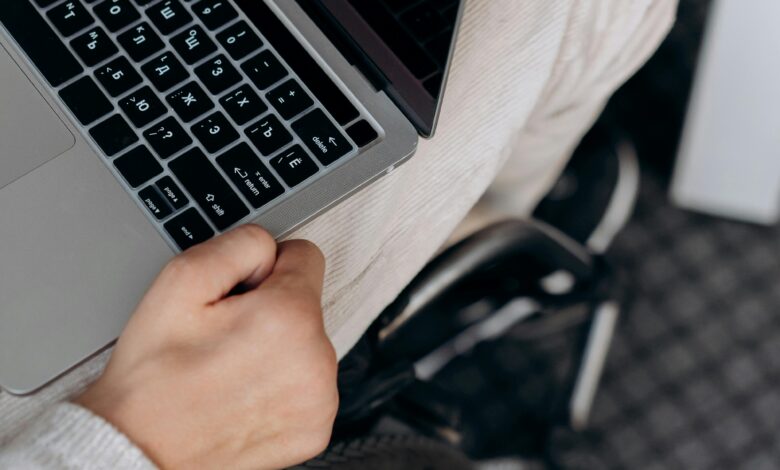
Running a high-traffic website requires reliable, scalable, and fast web hosting to ensure optimal performance, minimal downtime, and an excellent user experience. Whether you’re managing an e-commerce platform, a popular blog, or a corporate site, choosing the right hosting provider is crucial. In this guide, we’ll explore the best web hosting services tailored for high-traffic websites, highlighting their features, benefits, and ideal use cases.
1. Key Considerations for High-Traffic Web Hosting
Before diving into specific providers, it’s essential to understand what makes a hosting service suitable for high-traffic sites:
1. Performance and Speed
- Fast loading times are critical for retaining visitors and improving SEO rankings.
- Look for SSD storage, Content Delivery Networks (CDNs), and optimized server configurations.
2. Scalability
- Your hosting should grow with your traffic. Ensure the provider offers easy upgrades to handle spikes in demand.
3. Uptime Guarantee
- Aim for at least 99.9% uptime to minimize disruptions and maintain reliability.
4. Security Features
- High-traffic sites are often targets for cyberattacks. Prioritize providers offering SSL certificates, firewalls, DDoS protection, and regular backups.
5. Customer Support
- 24/7 technical support is vital for resolving issues quickly and minimizing downtime.
6. Cost vs. Value
- While budget-friendly options exist, investing in premium hosting can save money in the long run by preventing crashes and ensuring smooth operations.
2. Top Web Hosting Services for High Traffic Sites
1. Amazon Web Services (AWS)
- Overview: AWS is a leading cloud hosting provider known for its scalability and robust infrastructure.
- Best For: Large-scale websites, e-commerce platforms, and businesses expecting rapid growth.
- Key Features:
- Elastic Load Balancing to distribute traffic efficiently.
- Auto-scaling capabilities to handle traffic spikes.
- Global CDN via Amazon CloudFront for faster content delivery.
- Advanced security tools, including DDoS protection.
- Pros:
- Highly customizable and flexible.
- Pay-as-you-go pricing model.
- Cons:
- Steeper learning curve for beginners.
- Can become expensive without careful management.
2. Google Cloud Platform (GCP)
- Overview: GCP leverages Google’s global network to deliver exceptional speed and reliability.
- Best For: Data-heavy applications, media-rich websites, and enterprises requiring cutting-edge technology.
- Key Features:
- Integration with Google’s CDN for lightning-fast load times.
- AI-driven insights for optimizing performance.
- Automatic scaling and redundancy across multiple regions.
- Free tier available for testing and small projects.
- Pros:
- Excellent uptime and performance.
- Strong focus on innovation and machine learning.
- Cons:
- Pricing can be complex for new users.
- Limited third-party integrations compared to AWS.
3. Bluehost Pro
- Overview: Bluehost Pro is a premium offering from Bluehost, designed for growing websites with increasing traffic demands.
- Best For: Small to medium-sized businesses transitioning from shared hosting to more robust solutions.
- Key Features:
- Dedicated IP address for better performance.
- Enhanced security features, including SiteLock and CodeGuard.
- Free CDN integration for faster page loads.
- One-click WordPress installation and optimization.
- Pros:
- Affordable compared to enterprise-level hosts.
- Beginner-friendly interface.
- Cons:
- Limited scalability for extremely large sites.
- Customer support quality varies.
4. SiteGround
- Overview: SiteGround is renowned for its excellent customer service and optimized hosting environments.
- Best For: Blogs, portfolios, and small-to-medium e-commerce sites.
- Key Features:
- Ultrafast servers powered by NGINX and PHP OPcache.
- Built-in caching mechanisms for improved performance.
- Free daily backups and Git integration.
- Managed WordPress hosting with automatic updates.
- Pros:
- Reliable uptime and fast response times.
- Eco-friendly hosting options.
- Cons:
- Higher renewal rates after the initial term.
- Limited storage on lower-tier plans.
5. WP Engine
- Overview: WP Engine specializes in managed WordPress hosting, making it ideal for high-traffic WordPress sites.
- Best For: Bloggers, marketers, and businesses relying heavily on WordPress.
- Key Features:
- Built-in caching and performance optimization.
- Staging environments for testing changes before going live.
- Advanced threat detection and malware removal.
- Global Edge Network for reduced latency.
- Pros:
- Exceptional speed and reliability.
- Tailored specifically for WordPress users.
- Cons:
- Pricier than general-purpose hosts.
- Not suitable for non-WordPress sites.
6. HostGator Cloud Hosting
- Overview: HostGator’s cloud hosting plan provides a balance of affordability and performance for high-traffic sites.
- Best For: Startups and growing businesses needing flexibility.
- Key Features:
- Distributed architecture for enhanced reliability.
- Free SSL certificates and weekly backups.
- Easy migration tools for transferring existing sites.
- cPanel access for intuitive site management.
- Pros:
- Competitive pricing.
- User-friendly dashboard.
- Cons:
- Limited advanced features compared to AWS or GCP.
- Occasional slowdowns during peak traffic periods.
7. Liquid Web
- Overview: Liquid Web focuses on managed hosting solutions for mission-critical websites.
- Best For: E-commerce stores, SaaS platforms, and enterprise-level applications.
- Key Features:
- Fully managed hosting with 24/7 expert support.
- Customizable server configurations.
- PCI compliance assistance for secure transactions.
- High-performance SSD storage.
- Pros:
- Industry-leading customer service.
- Tailored solutions for specific needs.
- Cons:
- Higher cost compared to standard shared hosting.
- Overkill for smaller websites.
3. How to Choose the Right Hosting Service
1. Assess Your Traffic Needs
- Estimate current and future traffic levels to determine the required resources.
2. Evaluate Technical Expertise
- If you’re not tech-savvy, opt for managed hosting services like WP Engine or SiteGround.
3. Consider Budget Constraints
- Balance cost with the features you need. Premium providers like AWS and GCP offer unparalleled performance but come at a higher price.
4. Test Before Committing
- Many providers offer free trials or money-back guarantees. Use these opportunities to evaluate performance.
4. Additional Tips for Managing High-Traffic Websites
- Use a CDN: Distribute content globally to reduce server load and improve load times.
- Optimize Images and Code: Compress files and minify scripts to enhance speed.
- Monitor Performance: Use tools like Google Analytics and Pingdom to track traffic patterns and identify bottlenecks.
- Plan for Scalability: Choose a provider that allows seamless upgrades as your audience grows.



