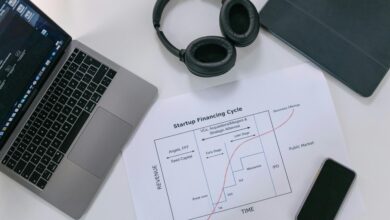The Best Project Management Software for Teams: A Comprehensive Guide

In today’s fast-paced work environment, effective project management is essential for teams to collaborate efficiently, meet deadlines, and achieve their goals. With the rise of remote and hybrid work models, project management software has become a cornerstone of productivity. These tools help streamline workflows, enhance communication, and provide visibility into project progress. However, with so many options available, choosing the right software can be overwhelming. In this guide, we’ll explore the best project management software for teams, highlighting their features, strengths, and ideal use cases.
Why Use Project Management Software?
Project management software offers numerous benefits for teams of all sizes and industries:
- Improved Collaboration : Centralized platforms allow team members to share files, communicate, and track tasks in real-time.
- Enhanced Organization : Tools like task lists, Gantt charts, and Kanban boards help keep projects on track.
- Time Management : Features like time tracking and deadlines ensure timely delivery of tasks.
- Transparency : Managers and stakeholders can monitor progress and identify bottlenecks.
- Scalability : Many tools grow with your team, accommodating increasing complexity as your business expands.
Key Features to Look For
When evaluating project management software, consider the following features:
1. Task Management
- Ability to create, assign, and prioritize tasks.
- Customizable workflows (e.g., Kanban, Scrum, or Waterfall).
2. Collaboration Tools
- Team chat, comments, and file-sharing capabilities.
- Integration with communication platforms like Slack or Microsoft Teams.
3. Reporting and Analytics
- Dashboards and reports to track progress, resource allocation, and performance metrics.
4. Time Tracking
- Tools to log hours and estimate project timelines.
5. Integrations
- Compatibility with other tools your team uses (e.g., Google Workspace, CRM systems, or Zapier).
6. Mobile Accessibility
- Apps for iOS and Android to manage projects on the go.
7. Pricing and Scalability
- Affordable plans that fit your budget while offering room to scale as your team grows.
The Best Project Management Software for Teams
Here are some of the top project management tools, along with their standout features and ideal use cases:
1. Asana
Best for Task Management and Workflow Automation
- Key Features :
- Task assignments, due dates, and subtasks.
- Multiple views: List, Board (Kanban), Timeline (Gantt chart), and Calendar.
- Automation rules to reduce repetitive tasks.
- Real-time updates and collaboration.
- Pricing : Free plan available; paid plans start at $10.99/user/month.
- Pros :
- Highly customizable for different workflows.
- Excellent for organizing complex projects.
- Strong integration with third-party apps.
- Cons :
- Steeper learning curve for beginners.
- Limited reporting in lower-tier plans.
2. Trello
Best for Visual Task Management
- Key Features :
- Simple drag-and-drop Kanban boards.
- Cards for tasks with checklists, attachments, and due dates.
- Power-Ups (integrations) for added functionality.
- Free plan with robust features.
- Pricing : Free plan available; paid plans start at $5/user/month.
- Pros :
- Intuitive and easy to use.
- Great for small teams and simple projects.
- Highly visual approach to task management.
- Cons :
- Limited advanced features in free and lower-tier plans.
- Not ideal for large-scale or highly complex projects.
3. Monday.com
Best for Customizable Workflows
- Key Features :
- Highly customizable boards for task management.
- Visual timelines, Gantt charts, and workload views.
- Automation and integrations with over 40 apps.
- Real-time collaboration and notifications.
- Pricing : Starts at $8/user/month (Basic plan).
- Pros :
- Flexible and adaptable to various industries.
- User-friendly interface with colorful visuals.
- Strong focus on team collaboration.
- Cons :
- Can become expensive for larger teams.
- Some advanced features require higher-tier plans.
4. ClickUp
Best All-in-One Solution
- Key Features :
- Combines task management, docs, goals, time tracking, and more in one platform.
- Customizable views (List, Board, Box, Gantt, Calendar).
- Built-in chat and video recording.
- Free plan with extensive features.
- Pricing : Free plan available; paid plans start at $5/user/month.
- Pros :
- Extremely versatile and feature-rich.
- Suitable for teams of all sizes and industries.
- Affordable pricing with a generous free tier.
- Cons :
- Feature overload can be overwhelming for new users.
- Interface may feel cluttered without customization.
5. Jira
Best for Agile Development Teams
- Key Features :
- Designed for software development using Agile methodologies (Scrum, Kanban).
- Advanced issue tracking and sprint planning.
- Customizable workflows and automation.
- Extensive reporting and analytics.
- Pricing : Free plan available; paid plans start at $7.75/user/month.
- Pros :
- Ideal for tech teams and developers.
- Deep integration with GitHub, Bitbucket, and other DevOps tools.
- Highly scalable for large teams.
- Cons :
- Not beginner-friendly; requires technical expertise.
- Overkill for non-tech teams or simple projects.
6. Wrike
Best for Enterprise-Level Teams
- Key Features :
- Gantt charts, dashboards, and workload views.
- Real-time collaboration and document sharing.
- Customizable workflows and templates.
- Advanced reporting and time tracking.
- Pricing : Free plan available; paid plans start at $9.80/user/month.
- Pros :
- Robust features for large organizations.
- Excellent for managing complex projects.
- Strong security and compliance options.
- Cons :
- Expensive compared to competitors.
- Interface can feel dated.
7. Basecamp
Best for Simplicity and Communication
- Key Features :
- To-do lists, message boards, schedules, and file storage.
- Group chat and automatic check-ins.
- Flat-rate pricing (unlimited users).
- Pricing : $15/month (flat rate for unlimited users).
- Pros :
- Simple and straightforward design.
- Great for small to medium-sized teams.
- Predictable pricing model.
- Cons :
- Lacks advanced project management features.
- No per-user pricing option.
8. Smartsheet
Best for Spreadsheet-Lovers
- Key Features :
- Spreadsheet-like interface with powerful project management tools.
- Gantt charts, card views, and automated workflows.
- Resource management and reporting.
- Pricing : Starts at $14/user/month (Individual plan).
- Pros :
- Familiar format for Excel users.
- Strong focus on data visualization and reporting.
- Scalable for enterprise-level teams.
- Cons :
- Expensive for smaller teams.
- Limited free plan options.
Comparison Table: Key Features of Top Project Management Tools
| Software | Starting Price | Free Plan Available | Best For | Key Strengths |
|---|---|---|---|---|
| Asana | $10.99/user/month | Yes | Task management | Customizable workflows |
| Trello | $5/user/month | Yes | Visual task management | Simple, intuitive design |
| Monday.com | $8/user/month | No | Customizable workflows | Versatile, colorful interface |
| ClickUp | $5/user/month | Yes | All-in-one solution | Feature-rich, affordable |
| Jira | $7.75/user/month | Yes | Agile development | Advanced issue tracking |
| Wrike | $9.80/user/month | Yes | Enterprise teams | Robust reporting and security |
| Basecamp | $15/month (flat rate) | No | Simplicity and communication | Straightforward, predictable |
| Smartsheet | $14/user/month | Yes | Spreadsheet enthusiasts | Data-driven insights |
How to Choose the Right Tool for Your Team
1. Assess Your Team’s Needs
- Are you managing simple tasks or complex projects?
- Do you need advanced reporting or just basic task tracking?
2. Consider Team Size
- Smaller teams may prefer simpler tools like Trello or Basecamp.
- Larger teams might benefit from robust platforms like Asana or Wrike.
3. Evaluate Budget
- Free plans are great for startups, but paid plans often offer critical features.
- Factor in long-term costs as your team grows.
4. Test Before Committing
- Most tools offer free trials or freemium plans. Use these to evaluate usability and functionality.
5. Prioritize Ease of Use
- Ensure the tool aligns with your team’s technical skill level.