The Best Cybersecurity Practices for Remote Workers: Staying Safe in a Digital World
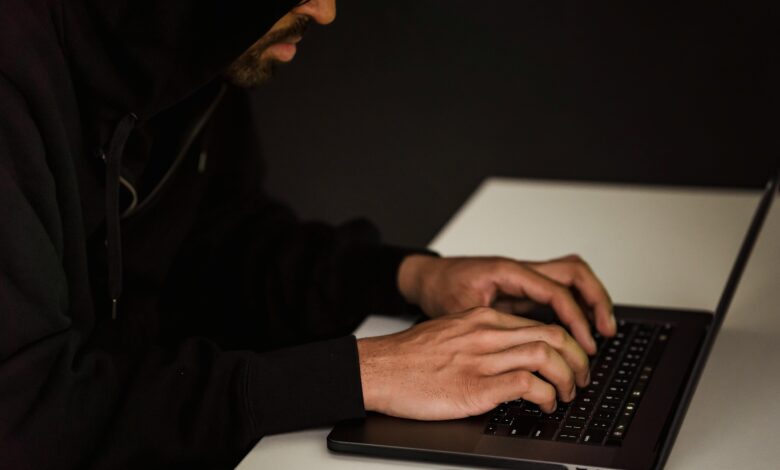
The rise of remote work has transformed the way businesses operate, offering flexibility and convenience to employees. However, this shift has also introduced new cybersecurity challenges. Remote workers often access sensitive company data from personal devices and unsecured networks, making them vulnerable to cyberattacks. To protect both individuals and organizations, it’s essential to adopt robust cybersecurity practices. In this article, we’ll explore the best practices for remote workers to stay secure online.
Why Cybersecurity Matters for Remote Workers
Remote work environments are attractive targets for cybercriminals because:
- Employees may use insecure home Wi-Fi networks.
- Personal devices often lack enterprise-grade security measures.
- Phishing attacks and social engineering scams are more effective when workers are isolated from IT support.
A single security breach can compromise sensitive data, disrupt operations, and damage a company’s reputation. Therefore, remote workers must prioritize cybersecurity to safeguard their digital activities.
Best Cybersecurity Practices for Remote Workers
1. Use Strong, Unique Passwords
Passwords are the first line of defense against unauthorized access. Weak or reused passwords make it easier for hackers to infiltrate accounts.
Tips :
- Create strong passwords with a mix of uppercase and lowercase letters, numbers, and special characters.
- Avoid using easily guessable information like birthdays or common words.
- Use a password manager (e.g., LastPass, 1Password) to generate and store complex passwords securely.
2. Enable Multi-Factor Authentication (MFA)
Multi-factor authentication adds an extra layer of security by requiring users to provide two or more verification factors to access an account.
Benefits :
- Even if a password is compromised, MFA makes it harder for attackers to gain access.
- Many platforms, including email services and cloud storage, offer MFA options.
Action : Enable MFA on all critical accounts, such as email, banking, and work-related tools.
3. Secure Your Home Wi-Fi Network
Home Wi-Fi networks are a common entry point for cyberattacks. An unsecured network can expose your devices and data to hackers.
Steps to Secure Your Wi-Fi :
- Change the default router password to something strong and unique.
- Use WPA3 encryption (or WPA2 if WPA3 is unavailable) for your network.
- Disable remote management features on your router.
- Regularly update your router’s firmware to patch vulnerabilities.
Pro Tip : Consider setting up a separate guest network for non-work-related devices to reduce exposure.
4. Use a Virtual Private Network (VPN)
A VPN encrypts your internet connection, protecting your data from eavesdroppers, especially when using public Wi-Fi.
Benefits :
- Prevents hackers from intercepting sensitive information.
- Masks your IP address, enhancing privacy.
Recommendations :
- Use a reputable VPN service (e.g., NordVPN, ExpressVPN).
- Always connect to your company’s corporate VPN when accessing work resources remotely.
5. Keep Software and Devices Updated
Outdated software and operating systems often contain vulnerabilities that hackers exploit.
Best Practices :
- Enable automatic updates for your operating system, antivirus software, and applications.
- Regularly check for firmware updates on routers, smart devices, and peripherals.
- Replace unsupported or outdated hardware and software.
6. Be Vigilant Against Phishing Attacks
Phishing remains one of the most common cyber threats, targeting remote workers through deceptive emails, messages, or websites.
How to Spot Phishing Attempts :
- Look for suspicious sender addresses or grammatical errors in emails.
- Avoid clicking on links or downloading attachments from unknown sources.
- Verify requests for sensitive information by contacting the sender directly.
Tools : Use anti-phishing browser extensions and email filtering solutions to block malicious content.
7. Use Company-Issued Devices When Possible
Personal devices may lack the security measures required for handling sensitive work data.
Guidelines :
- If you must use a personal device, ensure it meets your company’s security standards (e.g., encryption, antivirus software).
- Avoid mixing personal and work-related activities on the same device.
8. Encrypt Sensitive Data
Encryption ensures that even if data is intercepted or stolen, it cannot be read without the decryption key.
Actions :
- Use encrypted messaging apps (e.g., Signal) for communication.
- Enable full-disk encryption on your devices.
- Store files in encrypted cloud storage services (e.g., Google Drive, Dropbox with encryption enabled).
9. Practice Safe File Sharing
Sharing files insecurely can lead to data breaches. Always use approved methods for transferring sensitive information.
Recommendations :
- Use secure file-sharing platforms provided by your organization.
- Avoid sending confidential files via email unless they are password-protected and encrypted.
- Double-check recipient details before sharing files.
10. Back Up Data Regularly
Ransomware attacks and accidental deletions can result in permanent data loss. Regular backups ensure you can recover your files.
Strategies :
- Use automated backup solutions (e.g., cloud storage, external hard drives).
- Follow the 3-2-1 rule: Keep three copies of your data, stored on two different media types, with one copy offsite.
11. Limit Access to Sensitive Information
Not all employees need access to every piece of company data. Restricting access reduces the risk of insider threats and accidental exposure.
Steps :
- Follow the principle of least privilege (PoLP): Grant access only to what is necessary for your role.
- Log out of shared accounts after use.
- Avoid saving login credentials in browsers or plaintext files.
12. Educate Yourself on Cybersecurity Threats
Awareness is one of the most effective defenses against cyber threats. Stay informed about the latest risks and prevention techniques.
Resources :
- Attend cybersecurity training sessions offered by your employer.
- Read blogs, newsletters, and reports from trusted cybersecurity organizations (e.g., CISA, ENISA).
- Participate in simulated phishing exercises to improve your detection skills.
13. Report Suspicious Activity Immediately
If you notice anything unusual—such as unauthorized access, suspicious emails, or performance issues—report it to your IT department or supervisor immediately.
Why It Matters :
- Early detection can prevent minor incidents from escalating into major breaches.
- Prompt reporting helps your organization respond quickly and mitigate risks.
Additional Tips for Employers
While remote workers play a crucial role in maintaining cybersecurity, employers also have a responsibility to support their teams.
1. Provide Cybersecurity Training
Regular training sessions help employees recognize and respond to threats effectively.
2. Implement Endpoint Protection
Deploy endpoint protection solutions to monitor and secure devices used for remote work.
3. Establish Clear Policies
Create and communicate clear remote work policies, including acceptable use guidelines and incident response procedures.
4. Offer Technical Support
Ensure remote workers have access to IT support for troubleshooting and addressing security concerns.



