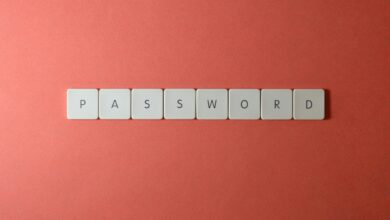How to Recognize and Avoid Phishing Scams: A Comprehensive Guide

Phishing scams are one of the most common and dangerous forms of cybercrime. They aim to trick individuals into revealing sensitive information, such as passwords, credit card numbers, or Social Security numbers, by posing as trustworthy entities. These scams can lead to identity theft, financial loss, and compromised personal data. In this guide, we’ll explore how to recognize phishing attempts, understand their tactics, and take proactive steps to protect yourself.
What Is Phishing?
Phishing is a type of online fraud where attackers impersonate legitimate organizations or individuals to deceive victims into sharing confidential information. These attacks often occur via email, text messages (smishing), phone calls (vishing), or fake websites. The goal is to exploit human trust and urgency to steal valuable data.
Phishing scams have become increasingly sophisticated, making it harder for people to distinguish between legitimate communications and fraudulent ones. However, with awareness and vigilance, you can avoid falling victim to these schemes.
Common Types of Phishing Scams
Understanding the different forms of phishing can help you identify potential threats:
1. Email Phishing
- Attackers send emails that appear to come from trusted sources, such as banks, government agencies, or well-known companies.
- These emails often contain urgent requests, such as verifying account details or updating payment information.
2. Spear Phishing
- A targeted form of phishing where attackers research specific individuals or organizations to craft highly personalized messages.
- Spear phishing emails may reference real names, job titles, or recent activities to appear credible.
3. Smishing (SMS Phishing)
- Scammers use text messages to lure victims into clicking malicious links or providing personal information.
- Examples include fake delivery notifications or prize-winning alerts.
4. Vishing (Voice Phishing)
- Attackers use phone calls to impersonate officials, such as tech support agents or IRS representatives, to extract sensitive information.
- They may pressure victims into acting quickly to avoid penalties.
5. Clone Phishing
- Scammers replicate legitimate emails you’ve received before but replace links or attachments with malicious ones.
- The cloned email claims to be an updated version of the original message.
6. Whaling
- A high-level form of spear phishing targeting executives or senior employees within an organization.
- Whaling attacks aim to gain access to corporate accounts or initiate fraudulent wire transfers.
How to Recognize Phishing Attempts
Phishing scams often share common characteristics. Here’s how to spot them:
1. Suspicious Sender Addresses
- Check the sender’s email address carefully. Phishing emails often use slight variations of legitimate domains (e.g.,
[email protected]instead of[email protected]). - Be wary of generic greetings like “Dear Customer” rather than your name.
2. Urgent or Threatening Language
- Phishing messages frequently create a sense of urgency or fear to prompt immediate action. For example:
- “Your account will be suspended unless you verify your details immediately.”
- “You’ve won a prize! Claim it now before it expires.”
3. Spelling and Grammar Errors
- Many phishing emails contain poor grammar, awkward phrasing, or misspelled words. Legitimate organizations typically proofread their communications thoroughly.
4. Unsolicited Attachments or Links
- Avoid opening attachments or clicking links in unexpected emails, especially if they ask for personal information.
- Hover over links (without clicking) to preview the URL. If it looks suspicious or redirects to an unfamiliar site, don’t click it.
5. Requests for Sensitive Information
- Reputable organizations will never ask for sensitive information—such as passwords, Social Security numbers, or banking details—via email or text.
6. Mismatched URLs
- Fake websites used in phishing scams often mimic legitimate ones but have subtle differences in the domain name or lack HTTPS encryption (indicated by a padlock icon in the browser).
Steps to Avoid Falling Victim to Phishing Scams
Prevention is key to staying safe from phishing attacks. Follow these tips to protect yourself:
1. Enable Multi-Factor Authentication (MFA)
- MFA adds an extra layer of security by requiring a second form of verification (e.g., a code sent to your phone) in addition to your password. Even if scammers obtain your login credentials, they won’t be able to access your accounts without the additional factor.
2. Be Skeptical of Unsolicited Communications
- Always question unsolicited emails, texts, or calls asking for personal information. Verify the sender’s identity through official channels, such as visiting the company’s website directly.
3. Use Anti-Phishing Tools
- Install antivirus software and browser extensions designed to detect and block phishing attempts.
- Keep your operating system, apps, and browsers up to date to patch vulnerabilities exploited by scammers.
4. Verify Requests Before Acting
- If you receive a request claiming to be from a bank, utility provider, or other organization, contact them using verified contact information—not the details provided in the suspicious message.
5. Educate Yourself and Others
- Stay informed about the latest phishing techniques and share knowledge with family, friends, and colleagues.
- Participate in cybersecurity training programs offered by your workplace or community groups.
6. Report Suspicious Activity
- Forward phishing emails to your email provider or report them to relevant authorities, such as the Federal Trade Commission (FTC) in the U.S. or Action Fraud in the UK.
- Delete suspicious messages immediately after reporting them.
What to Do If You Fall Victim to a Phishing Scam
If you accidentally fall for a phishing scam, act quickly to minimize damage:
- Change Your Passwords Immediately
- Update passwords for any compromised accounts and enable MFA wherever possible.
- Monitor Financial Accounts
- Check your bank and credit card statements for unauthorized transactions and report them to your financial institution.
- Notify Affected Organizations
- Inform companies whose services were involved in the scam so they can investigate and prevent further fraud.
- Place a Fraud Alert on Your Credit Report
- Contact credit bureaus to place a fraud alert, which makes it harder for scammers to open new accounts in your name.
- Seek Professional Help
- If significant harm has occurred, consult a lawyer or identity theft specialist for guidance.
Real-Life Examples of Phishing Scams
Learning from real-world examples can help you stay vigilant:
Example 1: Fake Bank Alerts
- A user receives an email claiming their bank account has been locked due to suspicious activity. The email includes a link to “unlock” the account, which leads to a fake login page designed to steal credentials.
Example 2: Impersonating Tech Support
- A caller pretends to be from Microsoft, claiming the victim’s computer has a virus. They instruct the victim to download remote-access software, allowing the scammer to steal files and install malware.
Example 3: Prize-Winning Notifications
- A text message congratulates the recipient on winning a lottery or gift card. To claim the prize, the victim must pay a “processing fee,” which goes straight to the scammer.