How to Choose the Right Software for Content Creation
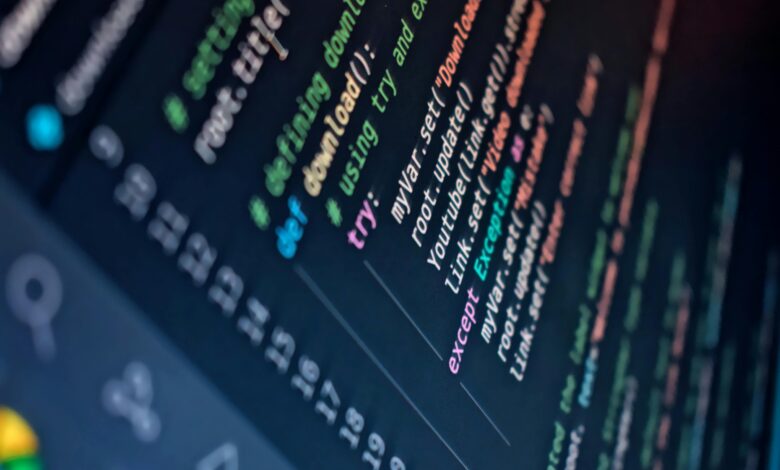
In today’s digital age, content creation has become a cornerstone of communication, marketing, education, and entertainment. Whether you’re a blogger, video creator, graphic designer, or social media manager, selecting the right software can make or break your workflow. With countless tools available, it’s essential to choose software that aligns with your goals, budget, and skill level. In this guide, we’ll walk you through the steps to find the perfect software for your content creation needs.
Why Choosing the Right Software Matters
The software you use directly impacts the quality, efficiency, and creativity of your work. The wrong tool can lead to frustration, wasted time, and subpar results. On the other hand, the right software empowers you to produce professional-grade content, streamline your workflow, and achieve your creative vision.
Key Factors to Consider When Choosing Content Creation Software
1. Type of Content You Create
- Different types of content require different tools. Identify your primary focus:
- Writing/Blogging: Word processors, SEO tools, and editorial platforms.
- Graphic Design: Photo editing, illustration, and layout design software.
- Video Production: Video editing, animation, and motion graphics tools.
- Audio Production: Recording, editing, and mixing software.
- Social Media: Scheduling, analytics, and design tools tailored for platforms like Instagram, TikTok, or LinkedIn.
2. Skill Level
- Beginner: Look for user-friendly software with intuitive interfaces and tutorials.
- Examples: Canva (graphic design), iMovie (video editing), Grammarly (writing).
- Intermediate/Advanced: Opt for feature-rich tools that offer more control and customization.
- Examples: Adobe Photoshop (graphics), Final Cut Pro/DaVinci Resolve (video), Pro Tools (audio).
3. Budget
- Free vs. Paid: Many free tools are excellent for beginners, but paid software often offers advanced features and better support.
- Subscription Models: Some software operates on a subscription basis (e.g., Adobe Creative Cloud), while others offer one-time purchases.
- Hidden Costs: Factor in additional expenses like plugins, storage, or upgrades.
4. Compatibility
- Ensure the software works with your operating system (Windows, macOS, Linux) and hardware (desktop, tablet, smartphone).
- Check if it integrates with other tools you use, such as cloud storage (Google Drive, Dropbox) or project management platforms (Trello, Asana).
5. Ease of Use
- A steep learning curve can slow you down. Look for software with:
- Tutorials and documentation.
- Intuitive interfaces.
- Active user communities for troubleshooting.
6. Features and Functionality
- Prioritize tools that offer the specific features you need. For example:
- Writing: Grammar checks, plagiarism detection, collaboration tools.
- Design: Layer editing, vector tools, templates.
- Video: Multi-track editing, color correction, special effects.
- Audio: Noise reduction, equalizers, MIDI support.
7. Scalability
- As your skills and projects grow, your software should be able to keep up. Choose tools that allow you to expand your capabilities without switching platforms.
8. Customer Support
- Reliable support is crucial when you encounter technical issues. Look for:
- 24/7 customer service.
- Comprehensive FAQs and forums.
- Access to live chat or phone support.
9. Community and Resources
- A strong user community can provide inspiration, tutorials, and troubleshooting tips. Platforms like YouTube, Reddit, and official forums are great places to learn.
Popular Software for Different Types of Content Creation
1. Writing and Blogging
- Free Options:
- Google Docs: Simple, collaborative, and cloud-based.
- Hemingway Editor: Improves readability and clarity.
- Paid Options:
- Scrivener: Ideal for long-form writing and organization.
- Grammarly Premium: Advanced grammar, tone, and style suggestions.
2. Graphic Design
- Free Options:
- Canva: Beginner-friendly with drag-and-drop functionality.
- GIMP: Open-source alternative to Photoshop.
- Paid Options:
- Adobe Photoshop: Industry-standard for photo editing and graphic design.
- Affinity Designer: Affordable alternative to Illustrator.
3. Video Editing
- Free Options:
- iMovie: Great for Mac users.
- DaVinci Resolve: Professional-grade features for free.
- Paid Options:
- Adobe Premiere Pro: Widely used by professionals.
- Final Cut Pro: Popular among Mac users for its speed and efficiency.
4. Audio Production
- Free Options:
- Audacity: Versatile and open-source.
- GarageBand: Perfect for beginners on macOS.
- Paid Options:
- Pro Tools: Industry-standard for music production.
- Logic Pro: Feature-rich and affordable for Mac users.
5. Social Media Management
- Free Options:
- Buffer: Basic scheduling and analytics.
- Later: Visual planning for Instagram.
- Paid Options:
- Hootsuite: Comprehensive platform for managing multiple accounts.
- Sprout Social: Advanced analytics and team collaboration features.
Steps to Choose the Right Software
- Assess Your Needs: Identify the type of content you create and the features you require.
- Research Options: Compare tools based on reviews, ratings, and recommendations from peers.
- Try Free Trials: Most paid software offers free trials or limited free versions. Test them to see if they meet your expectations.
- Evaluate Performance: Pay attention to speed, stability, and ease of use during your trial period.
- Check Compatibility: Ensure the software integrates seamlessly with your existing tools and devices.
- Consider Long-Term Value: Think about whether the software will grow with you as your skills and projects evolve.
Common Mistakes to Avoid
1. Overcomplicating Your Workflow
- Don’t invest in overly complex tools if simpler options can achieve the same results.
2. Ignoring System Requirements
- Ensure your computer meets the software’s hardware and software requirements to avoid performance issues.
3. Focusing Only on Price
- While budget is important, prioritize value and functionality over cost alone.
4. Neglecting Updates and Support
- Choose software that receives regular updates and has reliable customer support.
5. Skipping Training
- Take advantage of tutorials, webinars, and courses to maximize your use of the software.




