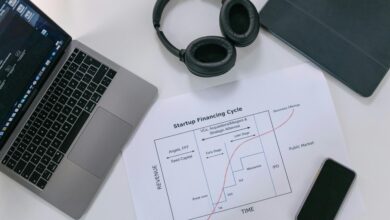Software Reviews
The Best Graphic Design Software for Beginners
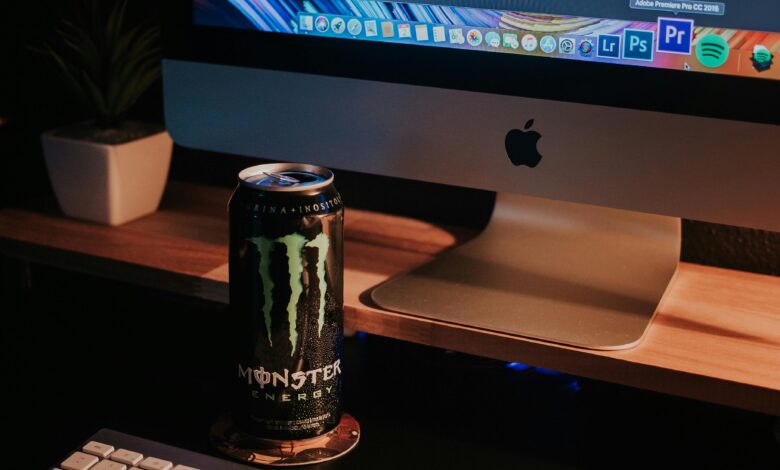
Graphic design is an exciting and creative field, but getting started can feel overwhelming with so many tools available. Fortunately, there are several user-friendly graphic design software options tailored to beginners that balance functionality, ease of use, and affordability. Whether you’re designing logos, social media graphics, or simple illustrations, this guide will help you choose the best software to kickstart your design journey.
Key Features to Look for in Beginner-Friendly Design Software
Before diving into specific recommendations, here are some important features to consider:
- Ease of Use:
- Intuitive interface and drag-and-drop functionality make learning easier.
- Templates and Pre-Designed Assets:
- Access to ready-made templates helps beginners create professional-looking designs without starting from scratch.
- Affordability:
- Free or budget-friendly options are ideal for those just starting out.
- Learning Resources:
- Tutorials, guides, and community forums can accelerate the learning process.
- Cross-Platform Compatibility:
- Software that works on both desktop and mobile devices offers flexibility.
- Export Options:
- Ability to save designs in multiple formats (e.g., PNG, JPEG, PDF) ensures versatility.
Top Graphic Design Software for Beginners
1. Canva
Best for Non-Designers and Social Media Creators
- Key Features:
- Drag-and-drop editor with thousands of templates.
- Extensive library of stock photos, icons, and fonts.
- Collaboration tools for team projects.
- Mobile app for designing on the go.
- Pros:
- Extremely beginner-friendly with no prior design experience required.
- Free version includes a wide range of features.
- Great for creating social media posts, presentations, and flyers.
- Cons:
- Limited advanced editing capabilities compared to professional tools.
- Some premium elements require a subscription ($12.99/month for Pro).
- Ideal For: Beginners looking for simplicity and quick results.
2. Adobe Express (formerly Adobe Spark)
Best for Simple Projects and Branding
- Key Features:
- Easy-to-use interface with customizable templates.
- Integration with Adobe Fonts and Adobe Stock.
- Tools for creating web pages, videos, and graphics.
- Free tier with basic features; paid plans start at $9.99/month.
- Pros:
- Seamless integration with other Adobe products.
- Clean and modern design options.
- Excellent for branding materials like logos and business cards.
- Cons:
- Advanced features require upgrading to a paid plan.
- Not as robust as Adobe’s professional-grade software.
- Ideal For: Users who want polished designs without a steep learning curve.
3. Figma
Best for Collaborative Design Projects
- Key Features:
- Cloud-based platform for real-time collaboration.
- Vector editing tools for creating scalable designs.
- Free plan available for individual users.
- Plugins and integrations for extended functionality.
- Pros:
- Perfect for teams working together on projects.
- Browser-based, so no downloads are necessary.
- Strong community support and tutorials.
- Cons:
- May feel overwhelming for absolute beginners due to its focus on UI/UX design.
- Limited offline capabilities.
- Ideal For: Beginners interested in collaborative or digital design work.
4. GIMP (GNU Image Manipulation Program)
Best Free Alternative to Photoshop
- Key Features:
- Open-source and completely free.
- Advanced photo editing and graphic design tools.
- Customizable interface and plugin support.
- Pros:
- No cost, making it accessible for all budgets.
- Powerful enough for more complex projects as skills grow.
- Large online community for troubleshooting and tips.
- Cons:
- Steeper learning curve compared to simpler tools.
- Interface may feel outdated or cluttered to new users.
- Ideal For: Budget-conscious beginners willing to invest time in learning.
5. Affinity Designer
Best Affordable Professional Tool
- Key Features:
- Vector and raster design capabilities.
- One-time purchase model ($69.99) instead of a subscription.
- High-quality output suitable for print and digital media.
- Pros:
- Comparable to Adobe Illustrator but much cheaper.
- Intuitive interface with plenty of tutorials.
- Lifetime license means no recurring fees.
- Cons:
- Still requires some learning for complete beginners.
- Smaller user base compared to Adobe products.
- Ideal For: Beginners aiming to transition into professional design.
6. Crello (now VistaCreate)
Best for Marketing Materials
- Key Features:
- Similar to Canva with drag-and-drop functionality.
- Over 50,000 templates for ads, banners, and animations.
- Animation tools for creating GIFs and short videos.
- Free plan available; Pro starts at $10/month.
- Pros:
- Easy to use with a variety of marketing-focused templates.
- Affordable pricing for small businesses.
- Good for creating animated content.
- Cons:
- Fewer customization options than premium tools.
- Limited offline functionality.
- Ideal For: Entrepreneurs and marketers needing promotional materials.
7. Gravit Designer
Best Free Vector Design Tool
- Key Features:
- Fully functional vector design software.
- Available as a web app or desktop application.
- Free version includes most essential features.
- Export options for SVG, PNG, and PDF.
- Pros:
- Free and highly capable for vector graphics.
- Lightweight and fast performance.
- Suitable for both beginners and intermediate designers.
- Cons:
- Lacks some advanced features found in premium tools.
- Limited built-in assets compared to competitors.
- Ideal For: Beginners focusing on vector-based designs.
8. PicMonkey
Best for Photo Editing and Social Media Graphics
- Key Features:
- User-friendly photo editor with filters, effects, and overlays.
- Templates for social media posts, collages, and invitations.
- Basic graphic design tools for text and shapes.
- Free trial; subscription starts at $7.99/month.
- Pros:
- Simple interface perfect for casual designers.
- Great for enhancing photos and creating visuals for social platforms.
- Affordable pricing for hobbyists.
- Cons:
- Limited advanced design capabilities.
- Template selection is smaller than competitors like Canva.
- Ideal For: Beginners focused on photo editing and casual design tasks.
Comparison Table of Top Graphic Design Software
| Software | Price | Ease of Use | Best For | Free Version? |
|---|---|---|---|---|
| Canva | Free/$12.99/month | Very Easy | Social media, presentations, flyers | Yes |
| Adobe Express | Free/$9.99/month | Easy | Branding, simple projects | Yes |
| Figma | Free/$12/month | Moderate | Collaborative/UI design | Yes |
| GIMP | Free | Moderate | Photo editing, advanced design | Yes |
| Affinity Designer | $69.99 (one-time) | Moderate | Professional-grade vector design | No |
| VistaCreate | Free/$10/month | Easy | Marketing materials, animations | Yes |
| Gravit Designer | Free | Easy | Vector graphics | Yes |
| PicMonkey | Free/$7.99/month | Very Easy | Photo editing, social media graphics | Yes |