How to Protect Your Website from Cyber Attacks
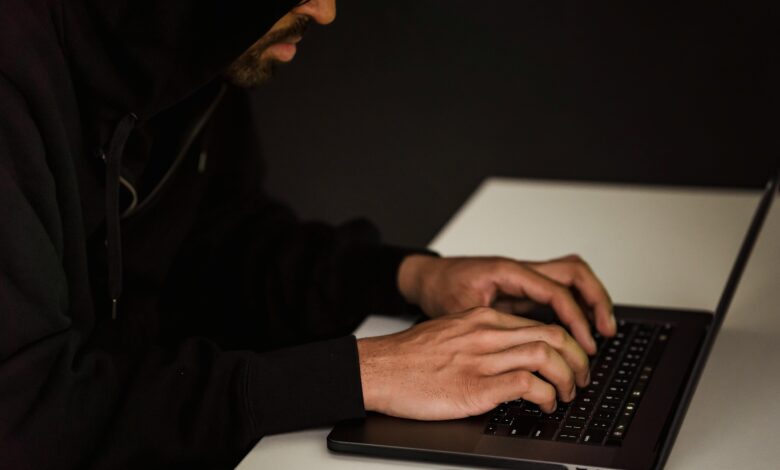
In today’s digital age, websites are prime targets for cybercriminals. Whether you run a small blog, an e-commerce store, or a corporate website, the risk of cyber attacks is real and ever-present. From data breaches to malware infections, these threats can compromise sensitive information, damage your reputation, and even result in financial losses.
To safeguard your website, it’s essential to implement robust security measures. In this article, we’ll explore How to Protect Your Website from Cyber Attacks by covering key strategies, tools, and best practices to fortify your site against malicious actors.
1. Use Strong Passwords and Multi-Factor Authentication (MFA)
One of the simplest yet most effective ways to protect your website is by ensuring that all user accounts—especially admin accounts—are secured with strong passwords and multi-factor authentication.
A. Strong Passwords
- Use complex passwords that include a mix of uppercase and lowercase letters, numbers, and special characters.
- Avoid common phrases, dictionary words, or easily guessable information like birthdays or names.
- Encourage users to update their passwords regularly.
B. Multi-Factor Authentication (MFA)
- MFA adds an extra layer of security by requiring users to provide two or more verification factors (e.g., a password plus a one-time code sent to their phone).
- Enable MFA for all admin accounts and any user roles with elevated privileges.
2. Keep Software and Plugins Updated
Outdated software, themes, and plugins are among the most common entry points for cyber attacks. Hackers exploit known vulnerabilities in outdated systems to gain unauthorized access.
A. Regular Updates
- Ensure your content management system (CMS), such as WordPress, Joomla, or Drupal, is always up to date.
- Update all plugins, extensions, and themes regularly to patch security vulnerabilities.
B. Remove Unused Plugins
- Delete any unused or unnecessary plugins, as they may still contain vulnerabilities even if deactivated.
C. Automate Updates
- Many platforms allow you to automate updates for core software and plugins, reducing the risk of human error.
3. Install a Web Application Firewall (WAF)
A Web Application Firewall (WAF) acts as a shield between your website and potential threats by filtering out malicious traffic before it reaches your server.
A. Cloud-Based WAFs
- Services like Cloudflare , Sucuri , or AWS WAF offer cloud-based protection that’s easy to set up and manage.
- These services block common attack vectors such as SQL injection, cross-site scripting (XSS), and distributed denial-of-service (DDoS) attacks.
B. Server-Level WAFs
- If you have technical expertise, you can configure a WAF at the server level using tools like ModSecurity .
4. Secure Your Hosting Environment
Your hosting provider plays a critical role in your website’s security. Choose a reliable host with strong security features and follow best practices to protect your server.
A. Choose a Secure Hosting Provider
- Opt for a provider that offers SSL certificates, regular backups, and DDoS protection.
- Look for hosts with a proven track record of security and customer support.
B. Enable HTTPS
- Install an SSL/TLS certificate to encrypt data transmitted between your website and its visitors. This not only protects sensitive information but also boosts trust and SEO rankings.
C. Restrict Access
- Limit SSH and FTP access to trusted IP addresses.
- Disable directory browsing to prevent attackers from viewing your site’s file structure.
5. Implement Regular Backups
Even with robust security measures, no website is completely immune to attacks. Regular backups ensure you can quickly restore your site in case of a breach or data loss.
A. Automated Backups
- Use tools like UpdraftPlus , BackupBuddy , or your hosting provider’s backup service to schedule automatic backups.
- Store backups in multiple locations, such as cloud storage or an external server.
B. Test Restorations
- Periodically test your backups to ensure they can be restored successfully.
6. Protect Against Common Attack Vectors
Understanding common cyber attack methods can help you take proactive steps to defend your website.
A. SQL Injection
- Prevent SQL injection by using parameterized queries and validating user inputs.
- Regularly audit your database for suspicious activity.
B. Cross-Site Scripting (XSS)
- Sanitize user inputs to prevent malicious scripts from being injected into your site.
- Use security headers like Content Security Policy (CSP) to mitigate XSS risks.
C. Brute Force Attacks
- Limit login attempts to prevent attackers from guessing passwords.
- Use CAPTCHA to deter automated bots.
D. DDoS Attacks
- Deploy DDoS protection services like Cloudflare or Akamai to absorb and mitigate large-scale attacks.
7. Monitor and Audit Your Website
Continuous monitoring helps you detect and respond to threats in real time, minimizing potential damage.
A. Security Plugins
- Use security plugins like Wordfence (for WordPress) or Sucuri Security to scan for malware, monitor file changes, and block suspicious activity.
B. Log Monitoring
- Regularly review server logs and error logs for signs of unauthorized access or unusual behavior.
C. Penetration Testing
- Conduct periodic penetration tests to identify vulnerabilities before attackers can exploit them.
8. Educate Your Team and Users
Human error is often the weakest link in cybersecurity. Educating your team and website users about best practices can significantly reduce risks.
A. Train Your Team
- Provide training on recognizing phishing emails, creating strong passwords, and following security protocols.
- Emphasize the importance of reporting suspicious activity immediately.
B. User Awareness
- Inform users about safe browsing habits and encourage them to enable MFA on their accounts.
9. Comply with Data Protection Regulations
If your website collects personal data, ensure compliance with relevant data protection laws to avoid legal penalties and build trust with your audience.
A. GDPR Compliance
- If you operate in or serve customers in the EU, adhere to the General Data Protection Regulation (GDPR) by obtaining consent for data collection and providing clear privacy policies.
B. PCI DSS Compliance
- If you process payments, comply with the Payment Card Industry Data Security Standard (PCI DSS) to protect cardholder data.
10. Plan for Incident Response
Despite your best efforts, breaches can still occur. Having an incident response plan ensures you’re prepared to act swiftly and minimize damage.
A. Identify Key Contacts
- Designate a team responsible for handling security incidents, including IT staff, legal advisors, and PR representatives.
B. Contain and Eradicate
- Isolate affected systems, remove malware, and patch vulnerabilities.
C. Communicate Transparently
- Notify affected users and stakeholders promptly, providing clear instructions on how to protect themselves.
D. Learn and Improve
- Analyze the incident to identify weaknesses and improve your security posture.



