How to Use Cloud Hosting for Scalability
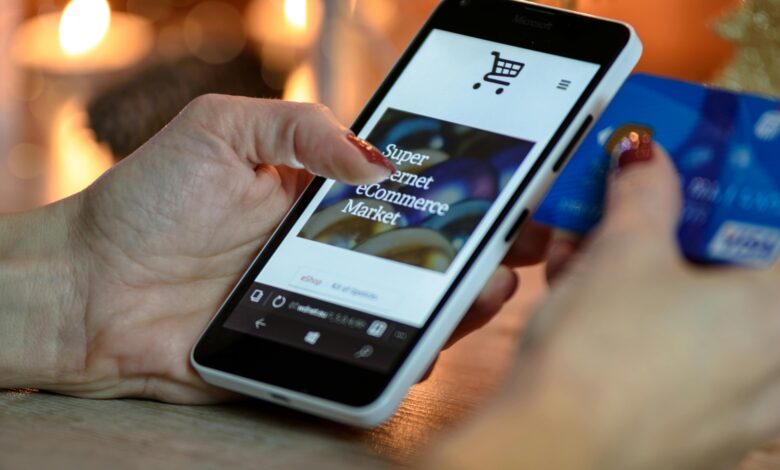
In today’s fast-paced digital landscape, businesses need the flexibility to grow and adapt quickly. Traditional hosting solutions, such as dedicated servers or on-premises infrastructure, often struggle to keep up with fluctuating demands. This is where cloud hosting comes into play. Cloud hosting offers unparalleled scalability, allowing businesses to scale resources up or down based on demand, ensuring optimal performance and cost efficiency. In this article, we’ll explore how to leverage cloud hosting for scalability, including its benefits, strategies, and best practices.
What is Cloud Hosting?
Cloud hosting is a type of web hosting that uses a network of virtual servers to host websites and applications. Unlike traditional hosting, which relies on a single physical server, cloud hosting distributes resources across multiple interconnected servers. This distributed architecture ensures high availability, reliability, and flexibility, making it ideal for businesses that experience variable traffic or rapid growth.
Key characteristics of cloud hosting include:
- On-demand resource allocation : Add or remove computing power, storage, and bandwidth as needed.
- Pay-as-you-go pricing : Only pay for the resources you use.
- High availability : Redundant systems ensure minimal downtime.
- Global reach : Deploy resources in multiple geographic locations for faster access.
Why Scalability Matters
Scalability refers to the ability of a system to handle increased workloads by adding resources. For businesses, scalability is critical because:
- Handles Traffic Spikes : Sudden increases in website visitors or application users won’t overwhelm your infrastructure.
- Reduces Costs : You only use (and pay for) the resources you need, avoiding over-provisioning.
- Supports Growth : As your business expands, your hosting solution can grow alongside it without requiring a complete overhaul.
- Improves User Experience : Ensures consistent performance, even during peak usage periods.
Cloud hosting is uniquely suited to address these needs, offering dynamic scaling capabilities that traditional hosting cannot match.
How to Use Cloud Hosting for Scalability
1. Choose the Right Cloud Provider
The first step in leveraging cloud hosting for scalability is selecting a reliable provider. Popular options include:
- Amazon Web Services (AWS) : Offers a wide range of scalable services, including EC2 for compute power and S3 for storage.
- Microsoft Azure : Provides robust tools for scaling applications and integrating with existing Microsoft ecosystems.
- Google Cloud Platform (GCP) : Known for its advanced machine learning and analytics capabilities.
- DigitalOcean : A user-friendly option for small to medium-sized businesses.
- IBM Cloud : Ideal for enterprises with hybrid cloud needs.
When choosing a provider, consider factors like pricing, ease of use, global data centers, and customer support.
2. Understand Vertical vs. Horizontal Scaling
There are two primary ways to scale in the cloud:
- Vertical Scaling (Scaling Up/Down) : Increase or decrease the capacity of individual resources, such as upgrading a server’s CPU or RAM.
- Pros: Simple to implement; no changes to application architecture required.
- Cons: Limited by hardware constraints; potential downtime during upgrades.
- Horizontal Scaling (Scaling Out/In) : Add or remove additional instances (servers) to distribute the workload.
- Pros: Highly flexible; supports near-infinite scaling.
- Cons: Requires load balancing and may involve architectural adjustments.
For maximum scalability, many businesses combine both approaches.
3. Implement Auto-Scaling
Auto-scaling is one of the most powerful features of cloud hosting. It automatically adjusts resources based on real-time demand, ensuring optimal performance without manual intervention. Here’s how to set it up:
- Define Metrics : Choose key performance indicators (KPIs) like CPU usage, memory consumption, or request latency to trigger scaling actions.
- Set Thresholds : Specify when to scale up (e.g., if CPU usage exceeds 80%) or scale down (e.g., if traffic drops below a certain level).
- Configure Policies : Create rules for adding or removing instances, adjusting storage, or increasing bandwidth.
Most cloud providers offer built-in auto-scaling tools, such as AWS Auto Scaling or Azure Virtual Machine Scale Sets.
4. Leverage Load Balancers
As you scale horizontally, distributing traffic evenly across multiple servers becomes essential. Load balancers ensure that no single server becomes overloaded, improving performance and reliability. Key considerations include:
- Geographic Distribution : Route users to the nearest server for faster response times.
- Health Checks : Monitor server status and redirect traffic away from unhealthy instances.
- Session Persistence : Ensure users remain connected to the same server during their session if needed.
Examples of load balancer services include AWS Elastic Load Balancer (ELB), Google Cloud Load Balancing, and Azure Load Balancer.
5. Optimize Storage and Databases
Scalability isn’t just about compute power—it also involves managing data efficiently. Follow these tips:
- Use Object Storage : For large files like images or videos, opt for scalable object storage solutions like AWS S3 or Google Cloud Storage.
- Scale Databases : Use managed database services like Amazon RDS, Google Cloud SQL, or Azure Cosmos DB, which offer automatic scaling and backups.
- Implement Caching : Reduce database load by caching frequently accessed data using tools like Redis or Memcached.
6. Monitor Performance and Costs
To effectively manage scalability, you need visibility into your cloud environment. Use monitoring tools to track:
- Resource utilization (CPU, memory, disk space)
- Application performance (response times, error rates)
- Cost trends (billing alerts, budget limits)
Tools like AWS CloudWatch, Azure Monitor, and Google Cloud Operations Suite provide comprehensive insights. Regularly review metrics to identify inefficiencies and optimize resource allocation.
7. Plan for Disaster Recovery
Scalability goes hand-in-hand with resilience. Ensure your cloud infrastructure can recover quickly from failures by implementing:
- Backups : Automate regular snapshots of your data and configurations.
- Redundancy : Deploy resources across multiple availability zones or regions.
- Failover Mechanisms : Redirect traffic to backup servers in case of an outage.
Best Practices for Scalable Cloud Hosting
- Start Small and Scale Gradually Begin with minimal resources and scale as your needs grow. This approach minimizes costs and allows you to test your setup.
- Design for Scalability Build your applications with scalability in mind. Use microservices architecture, containerization (e.g., Docker, Kubernetes), and stateless components to make scaling easier.
- Automate Everything Automation reduces human error and speeds up scaling processes. Use Infrastructure as Code (IaC) tools like Terraform or AWS CloudFormation to manage resources programmatically.
- Stay Security-Conscious Scalability should not compromise security. Regularly update software, encrypt sensitive data, and enforce access controls.
- Train Your Team Ensure your IT staff understands cloud technologies and best practices for scaling. Consider certifications like AWS Certified Solutions Architect or Google Cloud Professional Cloud Architect.
Real-World Use Cases
1. E-commerce Platforms
Online retailers often experience seasonal spikes in traffic (e.g., Black Friday sales). Cloud hosting allows them to scale resources temporarily to meet demand and then scale back afterward.
2. Media Streaming Services
Streaming platforms like Netflix rely on cloud hosting to deliver content globally while dynamically adjusting bandwidth and storage based on viewer activity.
3. SaaS Applications
Software-as-a-Service providers use cloud hosting to accommodate growing numbers of users and ensure consistent performance, regardless of location.

