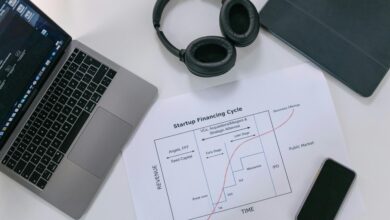How to Migrate Data Between SaaS Platforms

In today’s digital landscape, businesses increasingly rely on Software-as-a-Service (SaaS) platforms to streamline operations, manage workflows, and store critical data. However, as companies grow or pivot their strategies, they often need to switch between SaaS providers. Whether you’re moving from one CRM system to another, transitioning email marketing tools, or consolidating project management platforms, migrating data between SaaS platforms is a complex but essential task.
This guide will walk you through the key steps to ensure a smooth and successful data migration process while minimizing risks and disruptions.
1. Understand the Scope of Your Migration
Before diving into the technical aspects of migration, it’s crucial to define the scope of your project. Ask yourself:
a. What Data Needs to Be Migrated?
Identify the specific datasets you want to transfer. Common examples include:
- Customer records (e.g., names, emails, phone numbers)
- Transaction histories
- Project files and documents
- Analytics and reporting data
- User accounts and permissions
b. Why Are You Migrating?
Understanding the purpose of the migration helps prioritize tasks. Reasons might include:
- Cost savings with a new provider
- Better functionality or scalability
- Improved integration capabilities
- Compliance requirements
c. Who Will Be Affected?
Determine which teams or departments rely on the current platform and how the migration will impact their workflows. Communicate early and often to minimize resistance and confusion.
2. Assess Compatibility Between Platforms
Not all SaaS platforms are created equal, and compatibility issues can complicate migrations. Conduct a thorough assessment to identify potential challenges:
a. Data Formats
Check whether the source and destination platforms use compatible data formats (e.g., CSV, JSON, XML). If not, you may need to transform the data during migration.
b. API Availability
Most modern SaaS platforms offer APIs (Application Programming Interfaces) that facilitate seamless data transfers. Verify if both systems support APIs and understand any limitations, such as rate limits or restricted endpoints.
c. Field Mapping
Ensure that fields in the source platform align with those in the target platform. For example, “First Name” in one system should map correctly to its counterpart in the other. Misaligned fields can lead to data corruption or loss.
d. Customizations
If your current platform has custom fields, workflows, or integrations, determine how these will translate to the new system. Some customizations may require manual adjustments post-migration.
3. Plan Your Migration Strategy
A well-thought-out plan is the backbone of a successful migration. Follow these steps to create a robust strategy:
a. Set Clear Objectives
Define what success looks like for your migration. Examples include:
- Completing the migration within a specific timeframe
- Ensuring zero data loss
- Maintaining business continuity during the transition
b. Create a Timeline
Break the migration into phases, such as:
- Pre-migration preparation
- Data extraction and transformation
- Data import and validation
- Post-migration testing and optimization
Allocate sufficient time for each phase to avoid rushing and introducing errors.
c. Assign Roles and Responsibilities
Designate team members to oversee different aspects of the migration, such as:
- IT staff for technical execution
- Data analysts for quality assurance
- End users for testing and feedback
4. Prepare Your Data
Data preparation is a critical step that ensures accuracy and consistency during migration.
a. Cleanse Your Data
Remove duplicates, correct formatting errors, and fill in missing values. Clean data reduces the risk of complications during the transfer process.
b. Back Up Your Data
Always create a full backup of your existing data before starting the migration. This safeguards against accidental deletions or corruption.
c. Normalize Data
Standardize data formats across the board. For instance:
- Use consistent date formats (e.g., YYYY-MM-DD).
- Ensure all email addresses follow the same structure.
5. Choose the Right Tools and Methods
The tools and methods you select depend on the complexity of your migration and the resources available.
a. Native Import/Export Features
Many SaaS platforms provide built-in tools for exporting and importing data. These are ideal for straightforward migrations but may lack advanced features.
b. Third-Party Migration Tools
Specialized tools like Zapier , MuleSoft , or Tray.io can automate data transfers and handle complex transformations. They’re particularly useful when dealing with large volumes of data or multiple integrations.
c. Custom Scripts
For highly customized migrations, consider developing scripts using programming languages like Python or JavaScript. While this approach requires technical expertise, it offers maximum flexibility.
d. Professional Services
If the migration is too complex or time-sensitive, outsourcing to a professional service provider may be the best option. These experts bring experience and specialized tools to the table.
6. Execute the Migration
With planning and preparation complete, it’s time to execute the migration. Follow these best practices:
a. Perform a Test Run
Conduct a trial migration with a small subset of data to identify potential issues. Address any problems before proceeding with the full migration.
b. Schedule During Off-Peak Hours
Minimize disruption by scheduling the migration during periods of low activity, such as weekends or late nights.
c. Monitor Progress
Keep a close eye on the migration process to catch and resolve errors in real-time. Log all activities for future reference.
7. Validate and Optimize Post-Migration
After completing the migration, verify that everything went according to plan.
a. Check Data Integrity
Compare the migrated data with the original dataset to ensure completeness and accuracy. Look for discrepancies in field mappings, missing entries, or formatting issues.
b. Test Functionality
Engage end users to test the new platform’s functionality. Confirm that workflows, reports, and integrations work as expected.
c. Train Users
Provide training sessions to familiarize users with the new platform. Highlight key differences and demonstrate how to perform common tasks.
d. Optimize Performance
Fine-tune settings, configurations, and integrations to maximize efficiency. Gather feedback from users to make iterative improvements.
8. Address Security and Compliance Concerns
Data security and regulatory compliance are paramount during migrations.
a. Encrypt Data in Transit
Use secure protocols (e.g., HTTPS, SFTP) to protect data as it moves between platforms.
b. Verify Access Controls
Ensure that user permissions and access levels are accurately replicated in the new system.
c. Comply with Regulations
Adhere to data protection laws like GDPR, CCPA, or HIPAA, depending on your industry and location. Document the migration process to demonstrate compliance if needed.
9. Learn from the Experience
Once the migration is complete, take time to reflect on what worked well and what could be improved. Document lessons learned to inform future migrations.