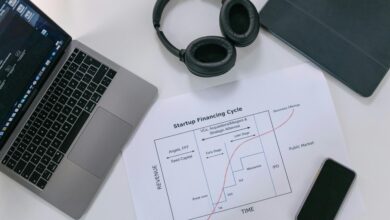How to Secure Your SaaS Applications: A Comprehensive Guide

Software as a Service (SaaS) applications have revolutionized the way businesses operate, offering flexibility, scalability, and cost-effectiveness. However, with the increasing reliance on cloud-based solutions, securing these applications has become a top priority. Cyberattacks targeting SaaS platforms are on the rise, making it essential for organizations to implement robust security measures. In this guide, we’ll explore actionable strategies to secure your SaaS applications and protect sensitive data.
Why Securing SaaS Applications Is Critical
SaaS applications store vast amounts of sensitive information, including customer data, intellectual property, and financial records. Unlike traditional on-premise software, SaaS platforms are accessed over the internet, making them vulnerable to cyber threats such as:
- Data breaches : Unauthorized access to sensitive information.
- Account hijacking : Attackers gaining control of user accounts.
- Phishing attacks : Deceptive emails or websites tricking users into revealing credentials.
- Insider threats : Malicious or negligent actions by employees or contractors.
- API vulnerabilities : Weaknesses in application programming interfaces (APIs) that connect SaaS apps to other systems.
To mitigate these risks, organizations must adopt a proactive approach to SaaS security.
Step 1: Implement Strong Access Controls
Access control is the foundation of SaaS security. Limiting who can access your applications reduces the risk of unauthorized use.
Best Practices
- Use Multi-Factor Authentication (MFA) : Require users to provide two or more verification factors (e.g., password + SMS code) to log in. MFA significantly reduces the risk of account compromise.
- Adopt Role-Based Access Control (RBAC) : Assign permissions based on job roles. For example, only finance teams should have access to accounting software.
- Regularly Review User Access : Periodically audit user accounts to ensure that former employees or contractors no longer have access.
- Enforce Strong Password Policies : Require complex passwords and mandate regular updates.
Step 2: Encrypt Data at Rest and in Transit
Encryption ensures that even if data is intercepted or stolen, it remains unreadable without the decryption key.
How to Implement Encryption
- At Rest : Ensure your SaaS provider encrypts stored data using strong algorithms like AES-256.
- In Transit : Use secure protocols like HTTPS, TLS, or SSL to encrypt data as it moves between users and the application.
- End-to-End Encryption : For highly sensitive data, consider solutions that encrypt information throughout its lifecycle.
Tip : Verify your SaaS vendor’s encryption practices during the procurement process.
Step 3: Monitor and Manage Third-Party Integrations
Many SaaS applications integrate with third-party tools, which can introduce additional vulnerabilities.
Steps to Secure Integrations
- Vet Third-Party Providers : Assess their security posture, compliance certifications, and track record.
- Limit Permissions : Grant integrations only the minimum permissions they need to function.
- Monitor API Activity : Track API usage to detect unusual behavior or unauthorized access.
- Regularly Update Integrations : Ensure all connected tools are patched and up-to-date.
Step 4: Conduct Regular Security Audits and Penetration Testing
Proactive testing helps identify vulnerabilities before attackers exploit them.
What to Include in Audits
- Configuration Reviews : Check for misconfigurations in settings, such as overly permissive access controls.
- Vulnerability Scans : Identify weaknesses in the application or infrastructure.
- Penetration Testing : Simulate real-world attacks to evaluate your defenses.
Action Step : Schedule audits at least annually or after significant changes to your SaaS environment.
Step 5: Train Employees on Security Awareness
Human error is one of the leading causes of security breaches. Educating your team can significantly reduce risks.
Training Topics
- Recognizing Phishing Attempts : Teach employees how to spot suspicious emails or links.
- Safe Password Practices : Encourage the use of password managers and discourage sharing credentials.
- Reporting Incidents : Establish clear procedures for reporting potential security issues.
Engagement Tip : Use interactive training modules, quizzes, and simulated phishing campaigns to reinforce learning.
Step 6: Leverage Advanced Security Tools
Modern SaaS security requires advanced tools to detect and respond to threats in real time.
Essential Tools
- Cloud Access Security Brokers (CASBs) : Monitor and control SaaS usage, enforce policies, and detect anomalies.
- Security Information and Event Management (SIEM) : Aggregate logs from multiple sources to identify suspicious activity.
- Data Loss Prevention (DLP) : Prevent unauthorized sharing or exfiltration of sensitive data.
- Endpoint Detection and Response (EDR) : Protect devices accessing SaaS apps from malware and other threats.
Step 7: Ensure Compliance with Regulations
Compliance with industry standards and regulations is not only a legal requirement but also a critical component of SaaS security.
Key Regulations
- GDPR : Protects personal data of EU citizens.
- HIPAA : Governs healthcare data in the U.S.
- SOC 2 : Focuses on data security and privacy for service providers.
- ISO 27001 : Provides a framework for information security management.
Verification Step : Confirm that your SaaS provider complies with relevant standards and conducts regular audits.
Step 8: Develop an Incident Response Plan
Despite your best efforts, breaches can still occur. Having a plan in place ensures a swift and effective response.
Components of an Incident Response Plan
- Detection and Analysis : Identify the nature and scope of the breach.
- Containment : Isolate affected systems to prevent further damage.
- Eradication : Remove the threat (e.g., malware or unauthorized access).
- Recovery : Restore systems and verify their integrity.
- Post-Incident Review : Analyze the incident to improve future responses.
Practice Makes Perfect : Conduct regular drills to test your team’s readiness.
Step 9: Backup Your Data Regularly
Data loss can occur due to cyberattacks, accidental deletions, or technical failures. Regular backups ensure business continuity.
Backup Best Practices
- Automate Backups : Schedule automatic backups to minimize human error.
- Store Backups Securely : Use encrypted, offsite storage to protect against ransomware.
- Test Restorations : Periodically verify that backups can be restored successfully.
Step 10: Collaborate with Your SaaS Provider
Your SaaS provider plays a crucial role in securing your applications. Establish a strong partnership to enhance protection.
Questions to Ask Your Provider
- What security measures do you have in place?
- How do you handle data breaches or incidents?
- Do you offer tools for monitoring and managing security?
- Are you compliant with relevant regulations?
Collaboration Tip : Request transparency reports and participate in joint security initiatives.
Common Mistakes to Avoid
1. Ignoring Shared Responsibility Models
Many organizations assume their SaaS provider handles all aspects of security. In reality, security is a shared responsibility. While the provider secures the platform, you’re responsible for securing your data and user access.
2. Overlooking Shadow IT
Employees may use unauthorized SaaS applications without IT approval, exposing the organization to risks. Implement policies to monitor and manage shadow IT.
3. Neglecting Updates
Failing to apply patches or updates leaves your applications vulnerable to known exploits. Enable automatic updates whenever possible.