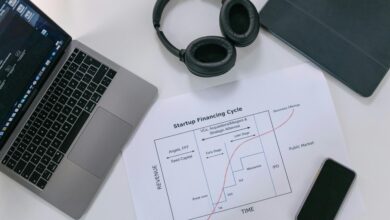How to Choose the Right SaaS Tool for Your Industry: A Comprehensive Guide
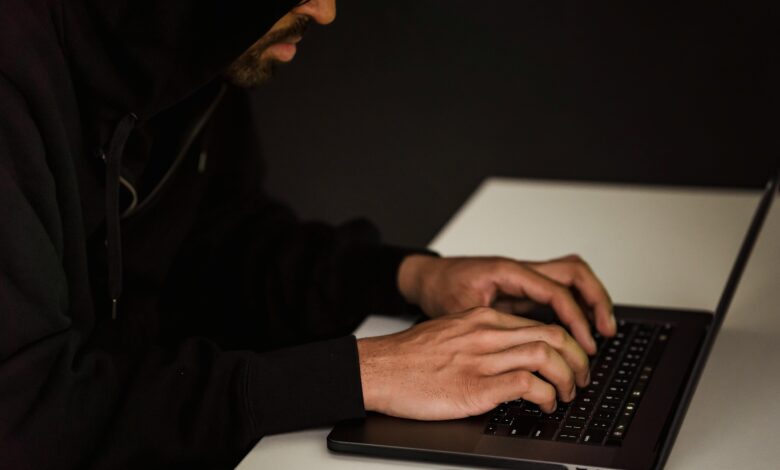
The Software as a Service (SaaS) market has exploded in recent years, offering businesses of all sizes and industries access to powerful tools that streamline operations, enhance productivity, and drive growth. However, with so many options available, choosing the right SaaS tool can feel overwhelming. Selecting the wrong tool can lead to wasted resources, inefficiencies, and frustration, while the right one can transform your business processes. This guide will walk you through the steps to evaluate and choose the best SaaS tool for your industry.
Why Choosing the Right SaaS Tool Matters
Before diving into the selection process, it’s important to understand why this decision is critical:
- Cost Efficiency : SaaS tools often operate on subscription models, making them more affordable than traditional software.
- Scalability : Many SaaS solutions are designed to grow with your business.
- Integration : The right tool can seamlessly integrate with your existing systems, improving workflow efficiency.
- Industry-Specific Needs : Different industries have unique requirements, and the right SaaS tool will address those needs effectively.
Choosing poorly can result in mismatched features, poor user adoption, and ultimately, failure to achieve your goals.
Step 1: Identify Your Business Needs
The first step in selecting a SaaS tool is understanding your specific needs. Start by asking these questions:
A. What Problem Are You Trying to Solve?
Clearly define the challenge or inefficiency you’re addressing. For example:
- Are you looking to improve customer relationship management (CRM)?
- Do you need better project management tools?
- Is data analytics or reporting a priority?
B. Who Will Use the Tool?
Consider the end-users of the software. Will it be used by your marketing team, sales department, IT staff, or everyone? Understanding the audience helps ensure the tool is user-friendly and meets their requirements.
C. What Are Your Key Features Requirements?
Make a list of must-have features versus nice-to-haves. For instance:
- For E-commerce : Inventory management, payment processing, and analytics.
- For Healthcare : HIPAA compliance, patient record management, and telehealth capabilities.
- For Marketing : Email automation, social media scheduling, and performance tracking.
D. What Is Your Budget?
Determine how much you’re willing to spend monthly or annually. Factor in not just the subscription cost but also potential add-ons, training, and integration expenses.
Step 2: Research Industry-Specific Solutions
Different industries have unique workflows and regulatory requirements. Look for SaaS tools tailored to your sector. Here are some examples:
A. Healthcare
- Key Needs : Compliance with regulations like HIPAA, secure patient data storage, telemedicine support.
- Examples : Epic Systems, Cerner, DrChrono.
B. Retail and E-commerce
- Key Needs : Inventory tracking, payment gateways, customer loyalty programs.
- Examples : Shopify, BigCommerce, Square.
C. Finance and Accounting
- Key Needs : Financial reporting, tax compliance, invoicing.
- Examples : QuickBooks Online, Xero, FreshBooks.
D. Marketing and Advertising
- Key Needs : Campaign management, analytics, automation.
- Examples : HubSpot, Marketo, Hootsuite.
E. Education
- Key Needs : Learning management systems (LMS), student progress tracking, virtual classrooms.
- Examples : Google Classroom, Moodle, Blackboard.
Step 3: Evaluate Key Criteria
Once you’ve narrowed down your options, assess each tool based on the following criteria:
A. Functionality
Does the tool provide the features you need? Test its core functionalities to ensure they align with your requirements.
B. Scalability
Will the tool grow with your business? Ensure it can handle increased usage, additional users, or expanded features as your company expands.
C. Ease of Use
A complicated interface can hinder adoption. Look for intuitive designs and consider whether the vendor offers training or tutorials.
D. Integration Capabilities
Check if the tool integrates with your existing systems (e.g., CRM, ERP, email platforms). Seamless integration reduces friction and enhances productivity.
E. Security and Compliance
Data security is paramount, especially in regulated industries. Verify that the tool complies with relevant standards (e.g., GDPR, HIPAA) and uses encryption and multi-factor authentication.
F. Customer Support
Reliable customer support is crucial for resolving issues quickly. Review the vendor’s support options (e.g., live chat, phone, email) and response times.
G. Pricing Model
Compare pricing structures across vendors. Some offer tiered plans, while others charge per user or feature. Ensure transparency and avoid hidden fees.
Step 4: Read Reviews and Case Studies
Before committing, gather insights from other users in your industry:
- Online Reviews : Platforms like G2, Capterra, and Trustpilot provide unbiased feedback.
- Case Studies : Look for success stories from companies similar to yours. These highlight real-world applications and outcomes.
- Testimonials : Reach out to peers or industry groups for recommendations.
Step 5: Take Advantage of Free Trials and Demos
Most SaaS providers offer free trials or demos. Use this opportunity to:
- Test the tool’s functionality and usability.
- Involve key stakeholders to gather diverse perspectives.
- Assess how well it integrates with your current systems.
During the trial period, ask yourself:
- Does it solve the problem we identified?
- Is it easy for my team to adopt?
- Are there any unexpected limitations?
Step 6: Consider Long-Term Value
While upfront costs are important, focus on the long-term value the tool provides:
- ROI : Will the tool save time, reduce errors, or increase revenue?
- Updates and Improvements : Does the vendor regularly update the software with new features?
- Vendor Reputation : Choose established vendors with a track record of reliability and innovation.
Common Mistakes to Avoid
When selecting a SaaS tool, steer clear of these common pitfalls:
- Overlooking Hidden Costs : Be aware of additional charges for storage, users, or premium features.
- Ignoring User Feedback : If your team finds the tool difficult to use, adoption rates will suffer.
- Rushing the Decision : Take time to thoroughly evaluate options rather than settling for the first solution you find.
- Neglecting Future Needs : Ensure the tool can adapt as your business evolves.